AI models are powerful, but pre-built ones are often too general. Businesses want results that fit their own data and goals. That’s where fine-tuning comes in. Fine-tuning means taking an existing AI model and adjusting it with your own data so it performs better for your use case.
Platforms like Hugging Face make this process accessible. Whether you’re a startup or an established company, you can fine-tune models for customer support, legal documents, product recommendations, or even medical records.
This article explains the step-by-step process: from choosing a model, training it with Hugging Face, and deploying it, to making sure it stays secure.
Step 1: Choose the Right Base Model
Not every AI model is built for the same job. Hugging Face has thousands of models, so you must choose carefully.
-
For text tasks: models like
bert-base,distilbert,GPT-Neo, orFalcon. -
For classification: models like
roberta-base. -
For translation or summarisation:
T5ormBART. -
For vision tasks:
ViT(Vision Transformer) models.
Tip: Start with a smaller model if you’re experimenting. They are faster, cheaper, and easier to deploy. Once you succeed, move to larger ones for better performance.
Step 2: Prepare Your Data
Fine-tuning is only as good as your data. If the data is messy, the model will learn the wrong patterns.
-
Clean your dataset: Remove duplicates, fix spelling, and ensure consistent formatting.
-
Label your data: If you’re training a classification model, make sure every text or image is labelled correctly.
-
Split the data: Keep around 70% for training, 15% for validation, and 15% for testing.
Example:
If you’re fine-tuning for customer support, prepare real support tickets, group them into categories (billing, shipping, returns), and remove personal data like names or emails.
Step 3: Fine-Tune the Model
Hugging Face makes fine-tuning easier with the Transformers library.
Here’s a simple example for text classification with DistilBERT:
from transformers import DistilBertTokenizerFast, DistilBertForSequenceClassification, Trainer, TrainingArguments
from datasets import load_dataset
# Load dataset
dataset = load_dataset("csv", data_files={"train": "train.csv", "test": "test.csv"})
# Load tokenizer and model
tokenizer = DistilBertTokenizerFast.from_pretrained("distilbert-base-uncased")
model = DistilBertForSequenceClassification.from_pretrained("distilbert-base-uncased", num_labels=3)
# Tokenize
def tokenize(batch):
return tokenizer(batch['text'], padding=True, truncation=True)
dataset = dataset.map(tokenize, batched=True)
# Training arguments
training_args = TrainingArguments(
output_dir="./results",
evaluation_strategy="epoch",
learning_rate=2e-5,
per_device_train_batch_size=16,
num_train_epochs=3,
weight_decay=0.01,
)
# Trainer
trainer = Trainer(
model=model,
args=training_args,
train_dataset=dataset["train"],
eval_dataset=dataset["test"],
)
trainer.train()
This script loads a dataset, prepares it, and trains the classification model. In practice, you can expand this with better hyperparameters and monitoring tools.
Step 4: Evaluate the Model
Never deploy without testing. Use your validation and test sets to check:
-
Accuracy – How often the model is correct.
-
Precision and Recall – Important if mistakes are costly (like in finance or healthcare).
-
Confusion Matrix – Shows where the model makes wrong predictions.
If results are weak, adjust learning rates, train longer, or clean your data again.
Step 5: Deploy the Model
Once trained, you need to make the model available to your users. Hugging Face gives two main options:
- Hugging Face Inference API – Upload the model and get an API endpoint. Good for small to medium workloads.
- Custom Deployment – Export the model and run it on your own infrastructure (AWS, GCP, Azure, or on-premise servers).
For production, you should:
-
Use Docker containers for easy scaling.
-
Add monitoring to track performance.
-
Set up auto-scaling if user demand grows.
Step 6: Secure Your AI Model
Security is often ignored, but it is critical. A fine-tuned model may handle sensitive data like customer details or financial records.
Key practices for AI security:
-
Data Protection: Always remove personal identifiers from training data.
-
Access Control: Only give API keys or model access to trusted users.
-
Model Hardening: Prevent prompt injection attacks (where users trick the model).
-
Regular Audits: Review logs to spot unusual behaviour.
-
Compliance: If you’re in finance, healthcare, or education, follow legal standards (GDPR, HIPAA, etc.).
Think of AI as a digital employee. You would never let an employee run without training, rules, or monitoring. AI is the same.
Final Thought
Fine-tuning an AI model is not just about making it “smarter.” It’s about making it yours, trained on your data, solving your problems, and delivering results that generic models cannot. Hugging Face makes it possible for businesses of any size to train and deploy models with real impact.
But power comes with responsibility. The future belongs to businesses that combine AI performance with strong AI security. At Byteonic Labs, we help teams design AI systems that are both effective and trustworthy.
If your business is looking for a reliable AI Implementation Partner, Byteonic Labs can guide you through the full journey from choosing the right models to training, deployment, and securing them for long-term success.
Let’s build AI that delivers real ROI together.